How To Lead Your Staff Nicely… From a Distance

Given the current global pandemic of Covid-19, we are all working (and managing) a lot … remotely. And while harmony and peace reign in Bette Midler's world from afar, things can be a bit more chaotic in our world.
Indeed, working from a distance can be very difficult. Especially if you are a manager (like me) who is not used to working remotely, let alone leading a remote team. Over the past week, I have found that not only did I miss my teammates, I also had difficulty communicating in a way that was so easy before (goodbye that I could look past a desk / office) and difficulties had to prioritize ways that used to work so well (so long personal whiteboard brainstorming sessions) and had trouble keeping in touch with my team.
How can we manage well as managers and employees from afar? We have seven tips for you.
7 rules to live by when managing a remote team
# 1: Discuss expectations with your team and summarize these expectations

As a manager, you play a critical role in preparing your remote team for success. First, take some time to engage in an open and honest dialogue with your team about the work-from-home plan.
This conversation should outline what is expected of each team member, proactively address potential challenges, and identify opportunities. When reviewing expectations, clearly identify the tools used for communication and task / project management, set regular cadences for the exchange of status updates (emphasize that over-communication is GOOD), set parameters for check- ins and meetings and review your plan to promote a strong team culture and provide team members with a regularly monitored channel through which they can ask for help at any time.
When you have outlined the plan, give enough time to answer questions (write down all questions and answers) and send everyone a written summary of the discussion so they can refer to it later. In the coming weeks, contact the team members individually to check in and refine the plan.
# 2: over-communication … strategic

As indicated in Tip 1, over-communication is key when working remotely, but should still include a strategy, otherwise your communication will become noise. This simply means that you do not have to send the same message over every possible communication channel that is available to you, if this is not necessary.
Your team will take you out if your communication is not relevant or thoughtful. Instead, determine which channels serve which purpose for your team.
For example, a Slack direct message is a great way to ask a quick, one-time question, while a Team Slack channel offers great space to ask a quick question, the answer of which can benefit the entire team. A video call may be a better option for a question or topic that requires a more complex answer, and email may be the way to summarize that conversation.
Determine the best communication strategy that works for your team, implement it, and refine it further to keep it effective.
# 3: Set up your designated work area

Speaking of effective, while you work comfortably from your bed Sounds As a great idea, it is actually a surefire way to wipe out your work day. It's convenient, and then I'm about to curl up with Netflix.
Tell your team.
When it comes to ranking Of your team Work-from-home action items, “Setting a Defined Work Area,” is Item # 1 because it helps to set that defined boundary between work and personal life. Regardless of whether your work area is a desk in your living room, part of the kitchen table or a real home office, this area should be set up so that productivity is possible.
First choose a calm Space that does not contain a lot of pedestrian traffic within sight of your webcam. Check your WiFi connection and then add the basics like a monitor, a laptop stand, and a sturdy chair. Feel free to adjust from there! Maybe you are parents (of plants, pets, children … we do not judge) and would like to have a photo or a plant in your work area.
To make it even funnier, share a photo of your workspace with your team in Slack (or another chat platform) and encourage them to do so. Or have everyone offer a virtual mini tour during your first team video meeting.
# 4: get dressed every day

You have defined your work area (and hopefully added a character to it). Now let's talk about how we dream in the morning!
When I say "get dressed" I don't just mean get dressed. I sincerely hope that I don't have to tell you to get dressed. I mean "get dressed".
Raise the bar and think outside the pajama drawer, at least for the part of you that is visible in front of the camera (you're looking at the #BusinessMullet fans).
Are you sure you want to be reminded that you were wearing your Harry Potter Quidditch bathrobe (the one you thought was just audio) during this zoom meeting?
When you make the conscious decision to get dressed, you not only avoid the endless memes with your super cool nightwear, but also communicate with yourself and the world you are ready for the day.
Why not encourage your team members to do their best so that they can feel good (that's the most important thing!).
# 5: Post recurring meetings online to create consistency / structure

You have set up your room, look sharp from the waist, look forward to your day … you are ready for your first remote video meeting with your team! It's time to postpone your meetings online.
If you haven't done this before, now is a good time to take a step back and honestly evaluate your current meeting schedule and decide which meetings to keep, end, and / or combine.
As a rule of thumb, it is easier to cancel a scheduled meeting than to schedule a meeting while it is running. Don't use work from home as a reason to cancel all of your meetings. Instead, use your new normalcy as a reason to rate your current meetings.
Getting Started: Write down the purpose of each meeting, the key stakeholders, the frequency of the meeting, the duration, and your ranking of the effectiveness of the meeting.
Cancel unproductive meetings (notify attendees), revise details of required but currently ineffective meetings, and postpone all important meetings online (update calendar invitations with meeting details and share a flexible agenda).
By adhering to a schedule for recurring (effective) meetings, it is determined regular Opportunity for collaboration, discussion and check-in for your team, as well as a good framework for creating your own work weeks and meeting plans.
# 6: Get in touch EVERY day

Excellent! You have done a lot so far. You identified your team's communication channels (at least ONE should allow face-to-face communication), helped set some parameters for effective communication, and moved all of your communication and interaction online.
Unless your weeks are often meeting-intensive, these measures do not guarantee that you will have as much time as in the office.
On a normal work day in the office, at least many of us have see several team members every hour. This can go to zero on a day you're working remotely if you allow it, creating a deep feeling of loneliness and isolation.
Ask yourself during your day:
- Have you had a personal interaction today?
- Does your team interact actively via your communication channels?
- Are there team members who were quieter than others?
Use gaps in your schedule to actively check in with random team members. Video is a great way to check in, but even a quick note about slack or chat has an impact. Let your team know that you are there for them and pay attention to their well-being.
# 7: Prioritize mental health
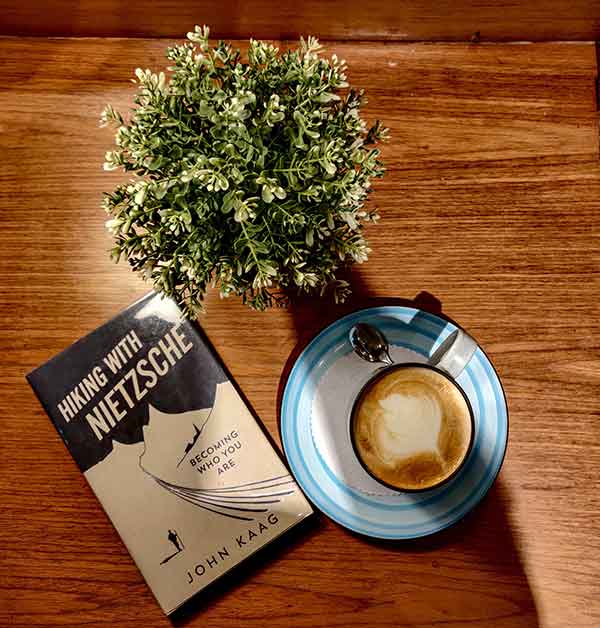
We have shown some ways you can fight isolation and connect with your team. However, it is not good to assume that despite our efforts, loneliness will not creep in.
This applies to both YOU and your team.
Encourage your team members to schedule regular breaks in their schedules / calendars, just like any other meeting.
When you treat breaks in this way, your team is told that you prioritize team well-being and expect them to do the same. Go one step further and offer some suggestions and ideas to maximize that time.
Meditation, yoga, a walk around the block, a cup of hot tea, a nap, a podcast episode, a chapter of a book – all of these options are great ways to reset.
Don't forget to suggest that your team members move away from their work areas during the break and silent notifications. If you move away from your work area (even if it is your kitchen table), the separation between work and private life is strengthened.
I hope these tips helped build a foundation as you and your team spend this interesting time together.
Be kind as a last advice.
I am sure that your thoughts went straight to your team because that is the kind of person you are.
But at the moment my advice is that you remember to be kind yourself.
You navigate through the new. Mistakes are inevitable. Be kind when you make these mistakes, learn from them, and keep going. Your team is waiting for you as a guide.
You will remember most of all how you react to our changing world and navigate through chaos.
And I know you have it!

